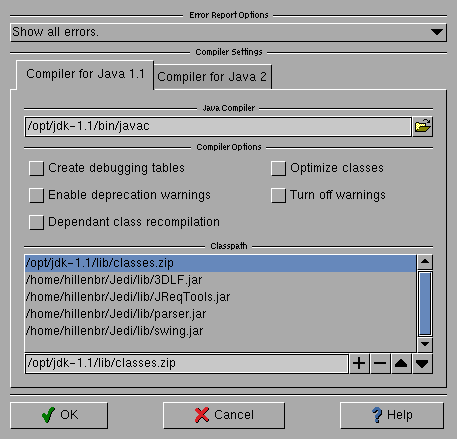
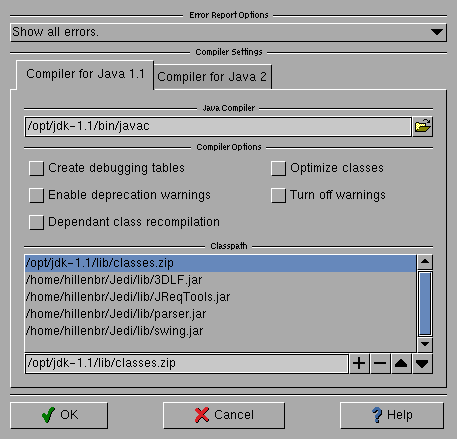
The Error Report Options define the amount of errors that are shown by the compiler. You can show all erros found, just one error per compilation or one error per compiled class. For example, you can correct errors step by step without being irritated by errors caused by former ones.
Using the tabs, you can select a compiler for the current project. The used compiler appears in the "Start Compilation" button in the compiler window:
The following options concern only the current project and influence the compiler behavior. You find more information about these opitons in your JDK documentation.
You also have to define the classpath for Java 1.1. Select at least the basic class archive from Java 1.1(the file classes.zip in the JDK "lib" - directory). Further ZIP or JAR files can be entered in the list as usual. You may also use the context menu to open a a file - requester or to add files from your system - classpath.
The following options concern only the current project and influence the compiler behavior. You find more information about these opitons in your JDK documentation.
In Java 2 you need only additional packages in the classpath. The runtime environment finds the standard for java classes automatically. So, the classpath may also be left empty.