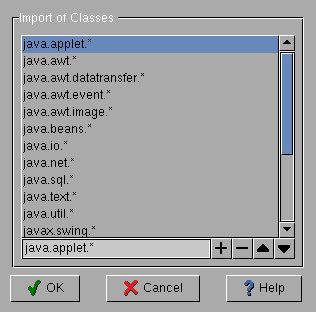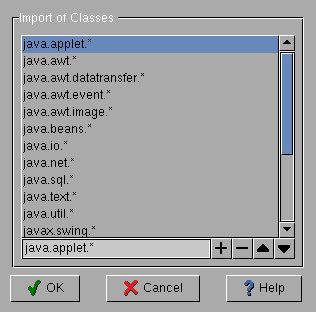Preferences: Import of Classes
Here you are able to edit some context menu items that will appear when
right clicking while setting the import - list of a class. In the context
menu, you find the item "Reset on default values" that rebuilds the the
list to its original state.
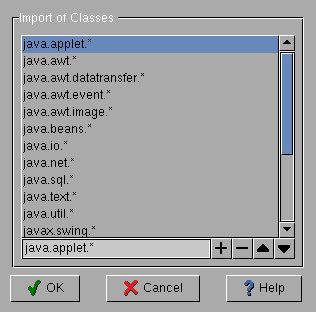
By pressing "OK" you confirm changes, "Cancel" deletes any changes.
Some changes can be only applied after restarting Jedi because already
used context menus cannot be changed immediately.