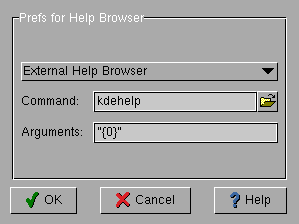
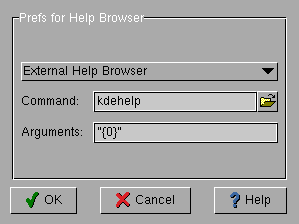
Use the menu to choose either the integrated (internal) Help - Browser (which is very functional) or choose an external program for displaying the HTML files. You can enter the name or choose it by using the file requester next to the textfield.
If this program needs any arguments, you can specify them in the second textfield. At least you must specify the URL that is to be loaded. This is copied to the point {0} of the argument string (following the java.text.MessageFormat syntax). So if only the URL shall be transfered, a simple {0} is sufficient.
For UNIX, a script called "nsremote" is locaded in the "bin" - directory of the Jedi distribution. This is used for using Netscape as display program for the help files. If Netscape has already been started, a new Netscape window will be used, so Netscape is not started multiple times. As command, "nsremote" (perhaps with complete path) and the argument {0} is sufficient.
Another tested display program is "kdehelp", where {0} should be set into quotation marks. Under Windows, Netscape works without problems. However, a new browser window is opended every time. The nsremote feature does not work here.