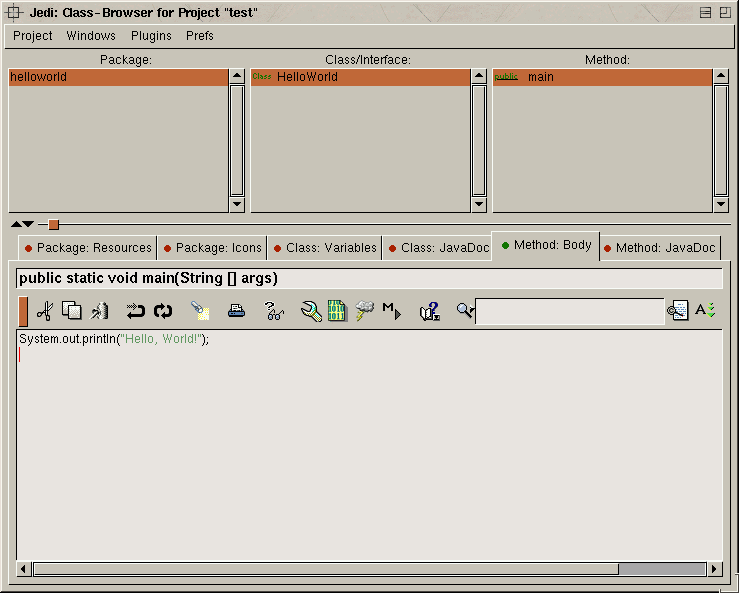The Jedi Tutorial
Introduction
This tutorial describes the basic work with the Jedi integrated
java environment. The example code and demonstrated actions are introductory
level. The following topics are covered:
-
Starting Jedi the first time
-
Working with the class browser
-
Compiling an application
-
Runtime Environment and application launching
-
Advanced editing features
-
Documenting your code
-
Importing and exporting sources
-
Importing and browsing class libraries
-
Importing Images
-
Localization
Experienced user who have used class browsers before may choose to skip
to the Jedi-specific features.
Preparations
The only recommendation for this tutorial is that you start Jedi
from a text console rather than clicking the Jedi icon. This is
required because our example project will print text on the console (yes,
it´s "Hello, World!"). If you start Jedi using an icon,
you will not see anything. It is in general a good idea to start Jedi
from a console.
println-debugging will also not work otherwise
;)
Welcome to Jedi
After starting Jedi for the first time, it will present the (yet
empty) Jedi class browser window. The window is split into a row
of selection lists (all yet empty) on the top half and a text editor panel
on the bottom half.
When working on a project, the leftmost list will show all packages
belonging to that project. Selecting one package makes Jedi display
all classes in that package in the center list. Selecting a class will
display all methods defined for that class in the rightmost list.
Clicking on either a class or a method will display the contents (=implementation)
of the selected item. For a class this is the list of declared variables
(=members) in the class. For the method, this is the java source that implements
the method. One can now edit the contents of the editor.
In addition to the main editor pane, the bottom half also contains a
titblebar and a toolbar:
-
The titlebar will display the class or method declaration (=header) when
a class or method is selected. Note, that these are not contained in the
editor itself; neither are the curly brackets {}, which usually enclose
each class and method. The titlebar is also editable and allows quick adjustments.
-
The toolbar contains a number of quick access icons. Move the mouse over
an icon and wait a second for a tooltip to show up. Their meaning should
be pretty self explanatory. Some will be covered in this tutorial, too.
Both are covered in the tutorial which starts right
here.